
FlashEarth is a new flash based satellite site that uses images from Google Earth and several others. You can also save you favorite views as links:
Check out Disneyland


I had this problem where my monitor was always blinking when I boot up. The cause of the problem is my KVM switch. To fix it a had to change my refresh rate and then change it back. I finally got tired of doing this and downloaded AutoHotkey. You start the program them hit “record”. I did my "refresh rate" routine with the mouse and then hit “stop”. After that I opened the macho text file with notepad and added a delay at the beginning. Finally, I used the AutoHotkey "exe" converter and converted my script into an executable file. Too Cool! I also looked at the help and learned that it's a full fledged macro language if you want to do more than point and click. Now I have a handy automatic refresh rate changer in my “Startup” folder.
 The "Dan Mackey On ColdFusion Development" site has a really cool application that lets you turn Pandora into a hany little application that runs in your tray. If you already use Pandora then you shoud give it a try.
The "Dan Mackey On ColdFusion Development" site has a really cool application that lets you turn Pandora into a hany little application that runs in your tray. If you already use Pandora then you shoud give it a try. Check out this free online diet program. It even comes with a toolbar for IE or Firefox. I enter everything that I had to eat today and it said that I consumed 2300 calories. I need to get away from this computer and exercise.
Check out this free online diet program. It even comes with a toolbar for IE or Firefox. I enter everything that I had to eat today and it said that I consumed 2300 calories. I need to get away from this computer and exercise. I've been learning a lot of useful information on Wikihow. For example, something I've have been wondering for a long time since I need a backup career, how can I become a Ninja. It really would work out because black cloths are slimming:
I've been learning a lot of useful information on Wikihow. For example, something I've have been wondering for a long time since I need a backup career, how can I become a Ninja. It really would work out because black cloths are slimming: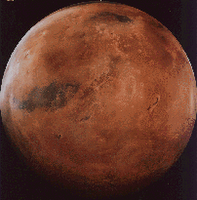 I've tried these kinds of things before and never really kept them. This one is a keeper! It's called Stellarium. It's an open source free planetarium. After you play around with it you will see that it lets you do pretty much everything. You can even see the sky from your location, zoom into planets, constellations, and have real time rotation. It sort of reminds me of Google Earth for the sky. It doesn't have Adware or any type of registration. You just download and install. Check it out....
I've tried these kinds of things before and never really kept them. This one is a keeper! It's called Stellarium. It's an open source free planetarium. After you play around with it you will see that it lets you do pretty much everything. You can even see the sky from your location, zoom into planets, constellations, and have real time rotation. It sort of reminds me of Google Earth for the sky. It doesn't have Adware or any type of registration. You just download and install. Check it out.... I downloaded this little program from www.noteme.com. The program takes an image and turns in into HTML code. The "noteme" page has a few examples that you can view. I made one from the picture of my dog: My Dog in HTML
I downloaded this little program from www.noteme.com. The program takes an image and turns in into HTML code. The "noteme" page has a few examples that you can view. I made one from the picture of my dog: My Dog in HTML I've been running my entire family through www.myheritage.com all morning. It has a free demo celebrity face recognition matcher. I didn't get any close matches (49% Kevin Cline) for my face but my family appears to be much more attractive than me. You just select a photo from you hard drive and let it go. It makes you sign up but it’s free and no credit card is required.
I've been running my entire family through www.myheritage.com all morning. It has a free demo celebrity face recognition matcher. I didn't get any close matches (49% Kevin Cline) for my face but my family appears to be much more attractive than me. You just select a photo from you hard drive and let it go. It makes you sign up but it’s free and no credit card is required.
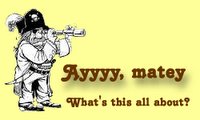
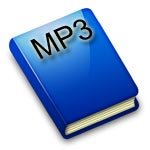

To tell the truth, I don't think anyone really reads blogs. They are only useful for a group a contributors to share sites and interests. At least, this is what I'm telling myself.
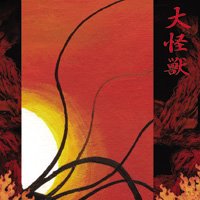
I was at the site for my favorite Podcast today (Escape Pod). It's a Science Fiction Podcast Magazine where they read original Science Fiction short stories. The site also allows you to listen to old episodes thru your browser.
Escape Pod uses a group called Daikaiju (die-kie-joo) as it's sound track. I finally looked their site up. The Daikaiju site allows you to to listen to several of their complete tracks. You can also listen to more tracks at their My Space Site: www.myspace.com/daikaiju.
It's sort of Godzilla meets surf rock. This may be the new soundtrack that runs in my head all day long.
I recently started using Protopage for my personal home page. I don’t really need a personal home page but that’s beside the point. I was looking for a page service that met two requirements. First, I wanted to be able to quickly record my favorite links on a page where I could get to them from anywhere (like del.icio.us). Second, I wanted a page that could be viewed by others. Protopage meets this second requirement very well.
The easy hyperlinks posting took a little tweaking.
Just select this bookmark when you are viewing the page link that you want pusted on your Protopage.
I also found that Protopage will allow you to add multiple pages and have some secured. They are adding Wigets and features all the time. Give it a try….